Amplificare semnal WI-FI slab
In ziua de azi wireless-ul este aproape indispensabil, iar când acesta se strica, ne dam seama cat de important este sa ai un semnal wi-fi stabil.
Astăzi voi încerca sa va ofer câteva soluții pentru amplificarea semnalului wifi slab.
De la bun început trebuie sa va spun ca nu puteți marii lățimea de banda, ci doar acoperirea cu semnal.
Cea mai rapida soluție pentru amplificarea semnalului slab este repetarea rețelei, folosind un wi-fi repeter.
Ce este un wireless repeater ?
Wireless repeaterul clonează rețeaua si o da mai departe. Astfel putem obține o suprafața cu acoperire mai buna.
Dezavantajul repeaterului este ca, se pot folosi și alți clienți de repeater in mod automat si astfel va scădea performanta aparatului, mai ales dacă acesta este ieftin.
Wireless WAN
Cea mai eficienta soluție este Wireless WAN. Aceasta implementare păstrează toate funcțiile unui router și în plus ne permite sa conectam routerul la internet prin wi-fi. Din păcate Wireless WAN nu este o funcție prezenta pe toate routerele.
Routerul pe care am lucrat in tutorial este modelul Netis WF2412, despre care eu am făcut un tutorial/prezentare. Acesta este un router/repeater perfect pentru vacanta sau pentru cei care doresc un device mic si versatil.
Povestea!
Sunt in vacanta, într-o locație cu Wi-Fi slab in mare parte. Net-ul mobil l-am consumat în primele zile, după care am fost nevoit sa folosesc wireless-ul din stabiliment.
In orice locație în care sunt mai multe rețele Wi-Fi, apar interferente si puncte moarte, care nu sunt acoperite de semnal. Daca amplifici semnalul, nu faci decât sa înrăutățești situația.
Soluția, pentru mine cel puțin, a fost sa folosesc routerul Netis WF2412, ca sa îmi creez propria rețea, care se conectează prin wi-fi la cea mai apropiata rețea stabila. Inițial am vrut sa folosesc funcția de repeater, dar in scurt timp 24 de clienti erau calare pe saracul Netis, pentru ca in modul repeater, routerul Netis devine sclavul routerului principal si toti clientii din apropiere se conecteaza la el.
Acum am net decent, vreo 3 Mbps (nu radeți), dar macar este stabil.
Bineînțeles, daca aveam cu mine routerul Asus AC56U, lucrurile stăteau mult mai bine, cred ca atingeam și 3.5 Mbps!
Abia astept sa ma intorc la fibra mea.


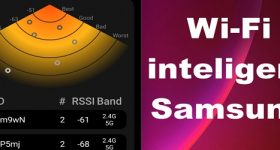


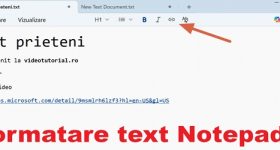



salut . ce parere ai de antena asta ? Alfa AWUS039NH :
http://www.antenewifi.ro/index.php?route=product/product&product_id=34
pare destul de puternica. am avut AWUS051NH de 500mW si prindeam o retea wireless de la vreo 250 metri.
asta de 6.8 W trebuie sa fie tare.
problema e ca no gasesc pe site la producator . si nici suport aircrack nu are.
cristi,daca am in casa routerul principal in care intra wan,si dintr-un port lan trag un cablu pana in gradina la alt router wireless,cum ar trebui sa setez al 2 lea router?
Cel mai bine este sa pui al doilea router in modul acces point (AP). In felul asta eviti conflictele de IP sau alte neplaceri. Cel de-al doilea router se va supune primului router, de pe care se vor aloca adresele IP.
multumesc frumos.o zi buna sa ai
Bravo, Cristi, nici în concediu nu ne laşi fără informaţii! 🙂 Cît de util mi-ar fi fost acest tutorial cu o lună în urmă, cînd am avut eu concediul… Nu-i bai, bag la cap de-acum pentru data viitoare.
Vacanţă plăcută şi să te reîntorci cu bine şi cu bateriile încărcate!
Acum mi-a venit ideea, acum l-am facut. Banuiesc ca multa lume are aceeasi problema. Se pare ca administratorii de hoteluri/pensiuni/resort-uri fac tot posibilul ca sa aiba cele mai aiurite retele wifi din lume.
In cazul meu, am gasit scris pe site-ul hotelului ca au wireless gratuit si nelimitat, iar asta a avut greutate in alegerea hotelului. Internetul free era jenant de slab, iti ofereau in schimb Internet ok, dar contra cost. Marketig…
Buna acest reapeter este acelasi lucru cu range extnder ? Multumesc frumos
Cam aceeasi chestie.
Totusi, eu in locul vostru as alege un router care are si functie de repeater; Pentru ca-l poti folosi ca: router, acces point, repeater, bridge.
Mai exact daca nu te superi ca noi avem routerul jos la parter si in dormitor sus este cam slab semnalu ce anume ar trebui sa cumpar range extender sau acest produs prezentat de tine Multumesc Frumos
Daca duci routerul sus, vei avea semnal si sus si jos. Fa o incercare inainte sa dai banii pe range extender.
Daca totusi vrei sa cumperi ceva, incearca sa gasesti un repeater sau range extender, dar sa fie acelasi brand ca si routerul.
daca nu urca suficient semnalul wireless de jos in sus o sa coboare suficient de sus in jos pe aceeasi distanta si prin aceeasi pereti ? eu chiar n-am facut proba asta …
Ca sa acoperi o suprafata cat mai mare, trebuie sa pozitionezi routerul cat mai sus, in centrul imobilului.
Undele wifi sunt ca niste sfere, iar atunci cand routerul este pus la parter, sfera este mai mica. In plus, la parter sunt cele mai multe surse de interferente: cuptor cu microunde, frigider, televizoare, aparate de radio, etc.
Incearca si asa inainte sa faci o cheltuiala, care se poate dovedi nejustificata.
Multumesc frumos .
Salt Cristi. Multumesc pt toate informatiile de aici. Te rog sa imi spui unde gresec. Am un Asus DSL-AC68U. Si doresc sa fac un repeter WI FI cu Asus WL-330N3G. Desi totul pare ca functioneaza corect (adica reteaua este “conected” in mod repeter pe WL-330N3G) in momentul in care ma conectez pe reteaua setata, aceasta nu ii poate aloca IP-ul dispozitivului (in ex de fata Note 3 ). Nu inteleg de unde acest conflict. La repeter am DHCP disable, iar in ASUS DSL-AC68U am alocate manual IP-uri in server DHCP pt toate dipozitivele WIFI din casa. Informatii: provider Telekom iar plaja alocata manual DHCP in ASUS DSL_AC68U este de la 192.168.100 pana la ….115. Oare trebuie sa mai fac o setare in routerul principal ASUS DSL_AC68U?
Pentru o experienta cat mai solida, lega routerul doi prin cablu pe lan-ul lui AC68, si pune routerul doi in modul AP.
Conflictele apar si de la firewall, upnp, si alte functii pe care routerele moderne le au.
Daca pui routerul 2 in modul AP, vei scapa de multe batai de cap.
Daca vrei sa le folosesti pe ambele simultan, si tot cu serviciile lor, te vei lovi de tot felul de probleme.
Intr-o retea, e bine sa avem un echipament master, care face de toate si alte dispozitive slave, care se supun comenzilor.
E foarte usor sa scapi de sub control o retea si sa faci haos total.
Mai pe scurt.
La primul router nu umbli deloc.
Routerul doi se conecteaza la primul pe cablu si va fi setat in modul AP (acces point). Si nu te doare capul.
verifica ca routerele sa aloce pe LAN IP-uri din clase diferite( ex. daca unul aloca de forma :192.168.0.1, celalalt sa fie diferit ex. 192.168.1.1)
verifica ca routerele sa aloce pe LAN IP-uri din clase diferite( ex. daca unul aloca de forma :192.168.0.1, celalalt sa fie diferit ex. 192.168.1.1)
Felicitari, in sfarsit un tutorial mai util pentru multi utilizatori si mai de actualitate.
Salut Cristi te rog spunem ce diferenta este intre cele doua routere Netis WF2412, si Netis WF2411 cel cu antena au ele aceleasi optiuni de setare si configurare ,.eu am net wireless de la un router tot netis wf2471 si este o distanta da vreo 100 da metri de la router pana la mine vreau sa pun unul din cele doua modele de routere netis intre mine si cel de la vecinul pe care mi-l recomanzi tinand cont ca va fi instalat afara o sa ploua sa ninga dar o sal protejez nui problema .Si cum ma sfatui sal configurez am vazut tutorialul video o sa ma inspir deacolo .Te rog frumos tr un raspuns pe mail Multumesc frumos
Daca vorbim de distante mari, atunci mai bune sunt routerele cu antene externe. Cele cu antene interne, sunt mai mukt pentru apartament sau locuinte de dimensiuni mici.
Eu de eexemplu, nu vreau sa am acoperire in afara curtii mele. Ideal este ca acoperirea wireless sa se operasca la gard.
Salut Cristi! Cred ca poti si in mod extender sa iti configurezi propria retea ,acolo unde era setarea pe automatic dai pe manual si iti bagi propriile setari ,spun asta deoarece eu am facut asta cu un asus ea n66,l-am setat ca range extender dupa care in momentul in care ma intreaba daca vreau sa clonez reteaua debifez optiunea automatic si pun setarile mele un nou ss id si parola.Acum ce vreau sa te intreb!? Am conectat acest asus ea n 66 la un vecin prin wireles ,mai am un ruter asus dsl n55u pe care as vrea sa i-l conectez la acest range extender asus ea n66 tot prin wireles ,cum ar trebui sa i-l conectez avand in vedere ca ruterul dsl n55 u nu are optiunea de range extender?
si inca o nedumerire mai am!! acest ea n66 de la asus imi da posibilitatea sa ma conectez si pe 2,4 ghz si 5ghz,am testat ambele cazuri pe 2,4 eram conectat si imi arata in ruterul vecinului in setari ca semnalul este full ,pe 5ghz semnalul este doar o liniuta internetul mergand la fel in ambele cazuri .De ce?Pe 5ghz sfera de emisie este mai mare si eu sunt prea aproape de ruterul vecinului?
Buna seara,
Am si eu o intrebare. Am un router TP-link cu interfata gigabit, montat pe hol, internet de la RDS de 300 mb. Vreau sa am semnal mai bun in sufragerie. M-am gandit sa cumpar routerul e la Netis model 2420 numai ca interfata este de 100 mb. Nu o sa am probleme cu rata de transfer? Trebuie si repeater-ul sa aiba interfata gigabit sau nu? Astept un raspuns, va rog frumos de la cine se pricepe. N-as vrea sa cumpar ceva ce nu am nevoie. Multumesc anticipat de raspunsuri.
Vacanta placuta !
Cristi am poti ajuta am si eu o problema cu youtube vad doar eu comentariile pe care le las,dar nu mai are optiunea public sau privat pentru comentari.
Cand sunt logat pe contul de youtube vad comentariul pe care lam lasat dar dupa ce ma desconectez nu mai vad comentariul.
salut
scuze ca deviez de la subiect…dar am si eu o problema…
am instalat windows 7 ultimate pe un lenovo g50 si nu am driverul usb si nu il gasesc nici pe siteul lenovo nu mi sa intimplat pina acum poti sa imi dai un sfat te rog…si nu merge nici dup ce a luat toate updateurile de la microsoft
multumesc.
am intrat si eu acuma pe site=ul Lenovo ,
nu te sfatuiesc sa faci update de BIOS pentru ca este foarte periculos
dar driver pentru USB ,ce banuiesc eu , este integrat (la pachet) cu driverul video sau cu cel de retea
daca nu l ai nimerit pe cel corespunzator atunci trebuie macar sa afli denumirile cipurilor din device-ul tau
cauta si instaleaza Everest (aida 64) ca sa iti arate exact componentele ,ca sa sti ce sa cauti
http://support.lenovo.com/us/en/products/laptops-and-netbooks/lenovo-g-series-laptops/g50-70-notebook-lenovo
intra pe linkul asta si in josul pagini dai show all
Cristi cel mai simplu si mai eficient mod nu ar fi oare cu o antena de amplificare semnal? eu zic ca e mai eficient si da o mai mare acopererire.
Am reusit pana la urma sa fac noul router Netis 2420 sa functioneze ca repeater. Functioneaza perfect, numai ca acum, daca vreau sa intru pe interfata lui web (192.168.1.1) nu se mai poate. Nu mai pot intra pe interfata lui decat daca fac reset la setari. M-am uitat si la tutorial si n-am gasit nimic in acest sens. Va rog sa-mi spuneti ce trebuie sa fac? N-am debifat la WAN sa fie pe Wireless in interfata lui, l-am lasat pe wired.
salut costelini…
am instalat tot ce e pe pagina lor oficiala dar tot nu merge usb iar pentru usb3 imi spune ca nu are configuratia necesara…iar tot la ei pe pagina spune ca driverul usb3 trebuie rulat din folderul unde se instaleaza driverele …dar unde se instaleaza???
daca sti ceva…te rog sa ma ajuti..
MULTUMESC.
nici cu driver pack solution …nu am reusit nimic..
Salut,
am si eu o intrebare.
Am internet de la un vecin , fara voia lui (adica fur) si nu inteleg de ce fluctueaza semnalul,ba e puternic, ba e slab,banuiesc ca nu se plimba toata ziua cu ruterul prin casa.
Mentionez ca am cumparat si un repeater si intradevar semnalul este mai bun acum,dar as vrea sa inteleg de ce fluctueaza semnalul wifi.
Multumesc !
Semnalul wireless nu este ca lumina. Undele radio pot fi afectate de diverse interferente; De la aparate electrice, cuptor cu microunde sau alte dispozitive conectate. Niciodata nu vei avea semnal stabil la distanta mare, mai ales daca acest semnal trece prin mai multe obstacole.
Solutie.
Roaga-l pe vecin (bate-i obrazul) sa pozitioneze routerul mai aproape de tine, si sa nu mai foloseasca asa de mult internetul 🙂
Serios.
Cumpara-ti un router puternic si foloseste-l in modul repeater,range booster, wi-fi wan sau bridge (daca nu vrei wireless).
Și ia-te de vecin, sa isi cumpere si el un router mai capabil. Sa nu se uite la banii 🙂
Salut Cristi. Am o intrebare sau poate e chiar o idee de tutorial: Urmaresc conferinte live. Wi-fi-ul se mai intrerupe sau devine slab in timpul vizionarii. Pot folosi telefonul meu android samsung note 4 pentru a lua semnal de la wi-fi si cand nu are suficient atunci sa comute automat la operatorul unde am abonament de date 4g? Deci sa fie suplimentat wifi-ul doar cand e nevoie in timp real. Multumesc. (se numeste asta load balancing?). Merci si pentru celelalte tutoriale utile. Chiar urmaresc
Buna Cristi ! Spune-mi te rog, am pe cineva in Aglia si are semnal wiffi de la un restaurant de jos, e free, dar semnalul nu il are decat langa geam, se poate sa prinda mai mult semnal cu un adaptor, sau trebuie instalat cumva ? El are nevoie de semnal pentru telefon, nu laptop. Mi-ai fi de mare ajutor daca m-ai ajuta ! Mersi frumos !!!
Acelasi lucru se aplica pentru orice dispozitiv care se conecteaza wireless.
Deci practic nu necesita instalare, ca nu inteleg. Doar il cumpara si el capteaza mai mult semnal ?
pot sa pun un ruter de la alt ruter , semnalu principal vine pe cablu orasului
Exista posibilitatea de a folosi smartphone-ul in loc de router? Concret, ma conectez wireless cu telefonul la o retea WiFi si apoi as putea seta telefonul ca hotpoint?
Salut.am si eu un router netis wf2412 si vreau sa imi largesc raza de actiune a wifi-ului de la telekom.am pus routerul netis in modul ap. si nimic,am incercat si in modul repetear si tot nimic am semnal de la netis dar nu si net. Adica nu imi da internet mai departe. Ce se intampla?
salut cristi. am si eu cateva intrebari. putem vorbi pe privat? multumesc,
Sunt sofer pe camion si aproape tot timpul prind retele wifi cu semnal slab care se intrerupe.Am telefon si tableta. Ce pot sa fac? Cum sa amplific semnalul?
Ma Numesc Ionel Manea, te rog ajuta-ma.
Plec in Africa de sud (am mai fost) la acelasi hotel
aici am probleme cu receptia wi-fi, te rog zi-mi ce
adaptor pot cumpara (chiar mai scump,imi permit pana la 300 Ron) sa am semnal mai bun, am un laptop Toshiba Satellite A500-138, Intel(R) Core(TM)2 Duo, procesor: 2100 MHz
Memorie: ram 4096 MB,Wireless: Intel: IEEE 802.11 a/g/n
Windows 7 ultimate.
Multumesc anticipat
E greu de spus. Probabil un range extender plasat undeva la jumatea distantei (daca nu se fura), ar fi cea mai bun solutie.
Poti la fel de bine, sa folosesti un kit power lan (unul la receptie, unul in camera), iar la tine in camera sa pui un acess point, ca sa ai wireless.
Salut. Am si eu o nelamurire, am citit prin comentarii dar nu a intrebat nimeni ce ma intereseaza pe mine.
Eu vreau sa fac hotspot din telefon pe retea 3G in Anglia, doar ca ziua semnalul de la hotspot(cu parola nu se poate conecta nimeni) e foarte slab probabil pentru ca majoritatea folosesc internet 3G in apropiere, mai sunt si perioade cand merge acceptabil.
Acum intrebarea este: pot sa amplific semnalul cu un range extender sau repeater?
Ce imi recomandati? Va rog sa imi raspundeti chiar vreau parerea d-voastra,
Pentru amplificarea semnalului mobil exista ceva
Din tutorialul tau am inteles ca acest dispozitiv este capabil sa i-a semnalul wireless de la un alt router si sa il repete (il cloneaza). Totusi, in meniul routerului Netis, optiunea pentru Repeater apara doar la Wired Acces. Daca la WAN selectam Wireless atunci nu mai putem selecta Repeater. Nu inteleg. Pana la urma cu acest router se poate repeta (clona) un semnal WiFi de la un alt router sau nu? Nu ar trebui sa fie optiunea Repeater la Wireless? (Din pacate chiar cand faceam testari cu acest router s-a blocat, este al doilea router Netis, si primul s-a stricat, nu am apucat sa il configrez, nu stiu daca merita sa mai incerc cu un altul desi inca este in garantie. Tot ceea ce am nevoie este sa imi maresca aria semnalului WiFi pe care il am de la un router principal. Nu vreau sa emita o retea separata, vreau doar o extindere, o clona a semnalului WiFi principal). Multumesc.
Scuzati eroarea. “…sa ia semnalul wireless…”
Mai nou am devenit sofer pe camion, de obicei parchez pe langa peco-uri unde este wifi, ce trebuie sa cumpar sa pot prinde semnal la camion. Nu conteaza pretul.